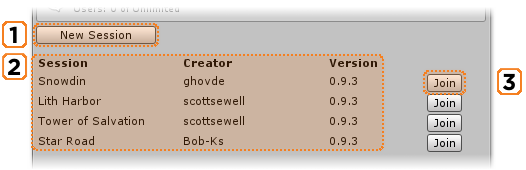- Scene Fusion for Unity
- Getting Started
- Troubleshooting
- API
- Scene Fusion 2 for Unity
- Scene Fusion for Unreal
Starting or Joining a Scene Fusion Session
1. Firstly, you will need to log into your Scene Fusion account in Unity by navigating to Scene Fusion -> Sessions. In the Scene Fusion window, enter the same login credentials you use for console.kinematicsoup.com.
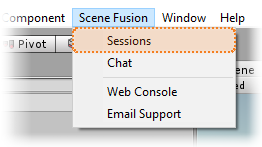
After logging in, an indicator will show your connection status in the top left corner of your scene view
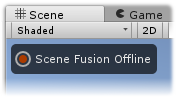
Once logged in, the Sessions menu will open. The top left of the sessions panel displays your user name 1 and the top right displays your company/project 2. You can click on the company/project to switch between other projects and companies that you belong to.
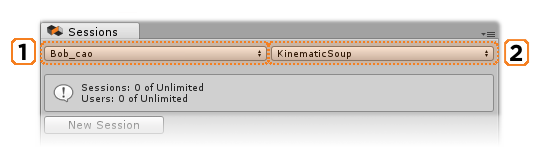
The notifications panel will tell you how many sessions you have running, how many users are connected, and how close you are to your account limits.
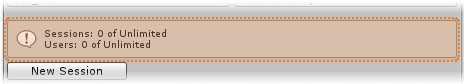
The next section of the menu displays information on current Scene Fusion sessions. You can initiate a new session with the New Session 1 button. Below the New Session button is a list of currently running sessions 2 that you can join. To join a session press the Join 3 button.