- Scene Fusion for Unreal
- Getting Started
- Configuration Options
- Troubleshooting
- API
- Scene Fusion 2 for Unity
- Scene Fusion for Unity
Starting or Joining a Scene Fusion Session
1. You should see a Scene Fusion button. Click it to open the Scene Fusion tab.
2. The first time you open the Scene Fusion tab you will be prompted to log in to your Scene Fusion account. Login using the credentials you use for console.kinematicsoup.com.
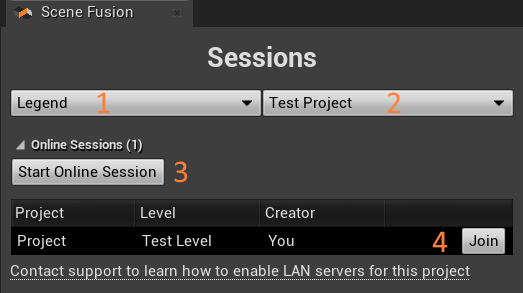
Once you log in, you will see the Sessions panel.
- The top left drop down shows your username and allows you to logout.
- The top right drop down shows which company/project you have active and allows you to switch projects.
- The Start Session button will start an online session with the levels you have opened.
- The table at the bottom shows running sessions you can join by clicking the join button.